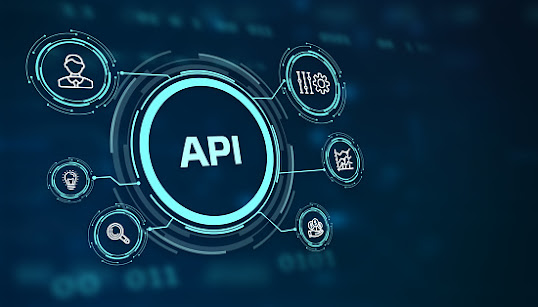How to create a draggable HTML element in a website ?

What is draggable element in a website ? A draggable element refers to a HTML element in a webpage which you can move by dragging through the mouse pointer to any position on the screen. You may have seen draggable elements in webpages in the form of Contact form, or Live chat, or Menus etc. What is the need of draggable elements in webpage ? The main need behind a draggable element in a website is users' interaction, which leads to good user experience and better connection of your site with the user. Indirectly, it helps to increase view time of your site. Also a draggable element is easy to access from every page, you need not to go to other page to use that. That's why, it is very useful to put your business products in a draggable element, so that audience can easily interact. You can think of many such possibilities of using a draggable element. How to create a draggable element ? Firstly and obviously, you need t...